Appraising AI tools
Look for information provided by the developers about the tool you want to use.
- What do they say about why the tool was developed?
- How do they envisage it will be used, or how it will help people?
- Does this match what you want to do?
Look for information about how others have used the tool.
- What comments do they have about what it is good for?
- What are its strengths and weaknesses?
- Explore the tool yourself. Enter different prompts and see what happens. Test it against something you know really well or are starting to learn.
A useful expression in computer science is “garbage in, garbage out”.
Tools are only as good as the data used. If programs are trained on incomplete, inaccurate, or biased data, then the output will also be incomplete, inaccurate, or biased. The output is also influenced by the quality, accuracy, and thoroughness of the training that the program receives.
Look for information provided by the developers about the tool you want to use.
- Does it include a description of the data set and the training methods used?
- Are there any obvious gaps or biases?
- What do other tech or subject experts say about the tool and its outputs?
- Would this impact the reliability?
It can take a long time to train AI programs and a long time for new datasets to be incorporated into its training.
- Does the program indicate when it was last updated and how current its dataset is?
- Does this impact the relevance of the tool for your requirements?
As with any digital tool, it is good practice to check any terms of use.
Look for the following:
Restrictions on use
- Are there limitations on who can use the tool? E.g. persons under 18 years of age.
- Are there limitations on how the outputs can be used? E.g. can it be used for educational purposes, but not commercial?
Intellectual property
- Who owns the outputs produced?
- What can you do with the outputs? Can you share it, re-use it, edit it?
- Is there a requirement to provide an acknowledgement when using the output?
Privacy and security
- Do you need to provide any personal information to use the tool?
- Where is this information stored? Who has access to it? What can they do with it?
As well as the relevance, trustworthiness and use-limits of AI tools, you may be interested to think about some of the social and ethical aspects of AI tools.
For example:
- Use of copyrighted material when training AI programs.
- Equity of access (e.g. where users need to pay to use the tool, or where a minimum level of internet access or computing power is needed to use the tool).
- Environmental impact of developing and running large AI programs.
AI tools / platforms

Suno
Suno is an AI music generator that generates a song with original lyrics and beats from a text prompt.

Sora AI
Sora is an AI model that can create realistic and imaginative scenes from text instructions.

Microsoft Copilot
Get the best user experience with Copilot in the MS Edge web browser. but you can access copilot in any modern web browser.
Copilot/BingAI aims to revolutionise search engines. It works alongside traditional search results, providing summaries, additional insights, and even generating creative text responses. This integration makes Copilot/Bing AI a handy tool for research and information gathering, enhancing your online search experience.
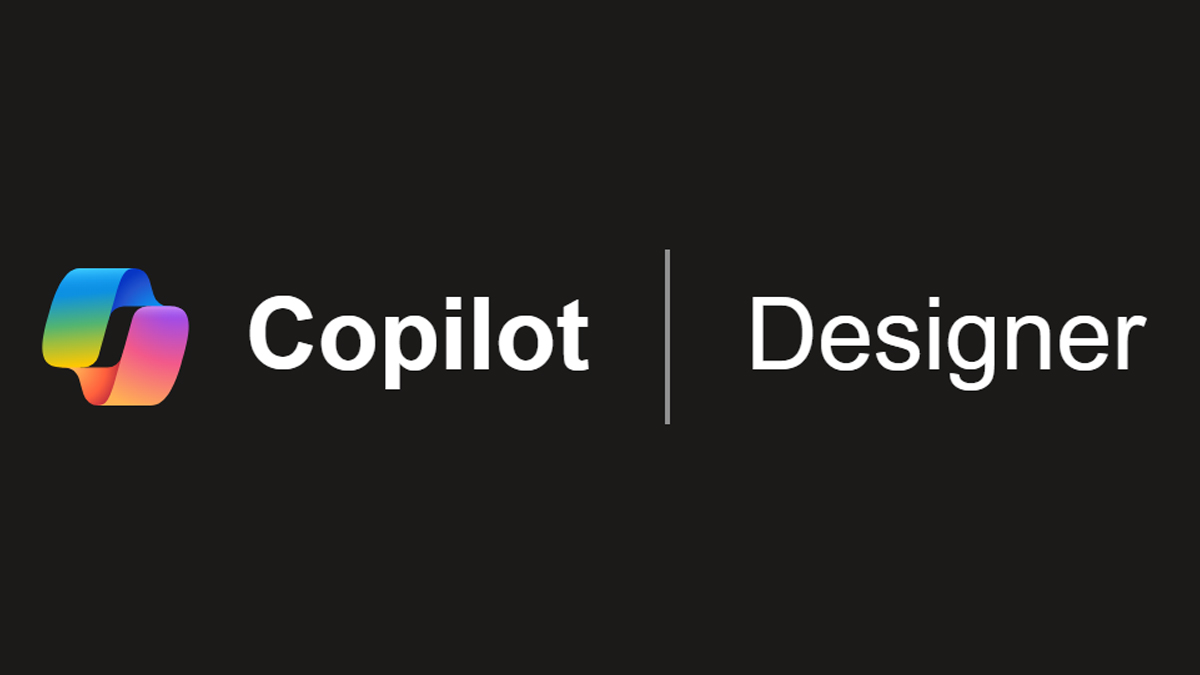
Copilot Designer
Image Creator helps users generate AI images with DALL·E 3. Given a text prompt, the AI will generate a set of images matching that prompt. Previous known as Bing Image Generator

Gemini
Gemini gives you direct access to Google AI. Get help with writing, planning, learning, and more.

ChatGPT
is a generative AI chatbot that has been developed by OpenAI. It is an example of a Large Language Model (LLM) that uses Natural Language Processing (NLP) to generate content in a conversational tone.

Perplexity
Similar to ChatGPT, free, does not require login. Only 5 chats/hr

DALL-E
is an AI system that enables users to create images and art from a text description in natural language.

Gamma
Generate AI presentations, webpages and documents.

Adobe Firefly
It allows you to create images from words with AI, or to modify existing images with generative fill, text effects, generative recolor, and 3D to image features

Stable Diffusion
is an AI art generator that enables users to create unique imagery from short text descriptions, also known as prompts.

Consensus
Consensus is a search engine that uses AI to find insights in research papers

ChatPDF
Your PDF AI - like ChatGPT but for PDFs. Summarize and answer questions for free.

Scholarcy
Can provide a summary of key details from uploaded documents or webpages. Free version is missing some key tools. Requires login.

Elicit
Elicitt is an AI research assistant that uses machine learning to help automate parts of the research workflow. It can find relevant papers without perfect keyword matches, and summarise and extract key information from the papers.

Phind
Phind is an intelligent assistant for programmers.
AI tools for teachers

Diffit
Diffit allows teachers to easily convert any content to all reading levels. Diffit can give you leveled texts and resources for any lesson for 2nd to 11th grade and higher. Teachers also have the option of receiving the leveled text in 50 languages.

TWEE
Twee is an AI powered tool designed to make lesson planning easier
- Create questions for any YouTube video in just a few seconds.
- Generate dialogues, stories, letters or articles on any topic and for any level.
- Quickly create mc questions, open questions, and True/False statements
- Find interesting discussion questions, facts, and quotes by famous people related to the topic.
- Brainstorm vocabulary related to the topic and create fill-in-the-gap and open-the-brackets exercises

Magic School
Magic School AI is a platform that helps teachers with various tasks, such as lesson planning, assessment writing, communication, differentiation, and special education. It is designed to save time, reduce workload, and improve learning outcomes for educators and students

Eduaide AI: the Teacher's Assistant
Eduaide AI is an AI-assisted teaching tool that can assist in streamlining administrative duties:
- AI-Assisted Lesson Planning
- Generative Teaching Resources
- Assessment Builder
- Actionable Feedback Generator
- Expanded Language Accessibility
Additional links
-
FUTUREPEDIA - AI tools directoryFuturepedia is a website that acts as a directory for various artificial intelligence tools available on the internet. It provides detailed profiles of each tool, highlighting their features, benefits, and applications. Updated frequently
-
Deakin University: Exploring Generative AI toolsThis page provides a great overview of some of the most popular AI tools and what they can be used for.
